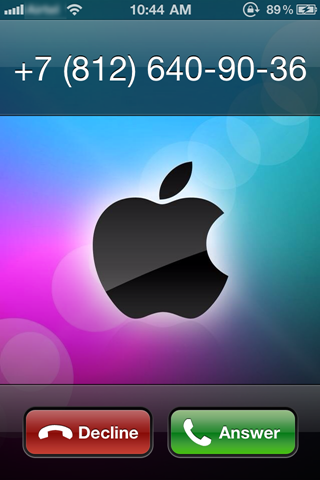#*36245# Turns Email TestMenu on.
*2767*22236245# Email EPP set (....)!
*2767*837836245# Email Test Account!
*2767*29536245# Email Test2 Account!
*2767*036245# Email EPP reset!
*2767*136245# Email EPP set (1)!
*2767*736245# Email EPP set (7)!
*2767*3036245# Email...
*2767*3136245# Email...
*2767*3336245# Email...
*2767*3436245# Email...
*2767*3936245# Email...
*2767*4136245# Email...
*2767*4336245# Email...
*2767*4436245# Email...
*2767*4536245# Email...
*2767*4636245# Email...
*2767*4936245# Email...
*2767*6036245# Email...
*2767*6136245# Email...
*2767*6236245# Email...
*2767*6336245# Email...
*2767*6536245# Email...
*2767*6636245# Email...
*2767*8636245# Email...
*2767*85236245# Email...
*2767*3855# = E2P Full Reset
*2767*2878# = E2P Custom Reset
*2767*927# = E2P Wap Reset
*2767*226372# = E2P Camera Reset
*2767*688# Reset Mobile TV
#7263867# = RAM Dump (On or Off)
*2767*49927# = Germany WAP Settings
*2767*44927# = UK WAP Settings
*2767*31927# = Netherlands WAP Settings
*2767*420927# = Czech WAP Settings
*2767*43927# = Austria WAP Settings
*2767*39927# = Italy WAP Settings
*2767*33927# = France WAP Settings
*2767*351927# = Portugal WAP Settings
*2767*34927# = Spain WAP Settings
*2767*46927# = Sweden WAP Settings
*2767*380927# = Ukraine WAP Settings
*2767*7927# = Russia WAP Settings
*2767*73738927# = WAP Settings Reset
*2767*49667# = Germany MMS Settings
*2767*44667# = UK MMS Settings
*2767*31667# = Netherlands MMS Settings
*2767*420667# = Czech MMS Settings
*2767*43667# = Austria MMS Settings
*2767*39667# = Italy MMS Settings
*2767*33667# = France MMS Settings
*2767*351667# = Portugal MMS Settings
*2767*34667# = Spain MMS Settings
*2767*46667# = Sweden MMS Settings
*2767*380667# = Ukraine MMS Settings
*2767*7667#. = Russia MMS Settings
*2767*30667# = GREECE MMS Settings
*#7465625# = Check the locks
*7465625*638*Code# = Enables Network lock
#7465625*638*Code# = Disables Network lock
*7465625*782*Code# = Enables Subset lock
#7465625*782*Code# = Disables Subset lock
*7465625*77*Code# = Enables SP lock
#7465625*77*Code# = Disables SP lock
*7465625*27*Code# = Enables CP lock
#7465625*27*Code# = Disables CP lock
*7465625*746*Code# = Enables SIM lock
#7465625*746*Code# = Disables SIM lock
*7465625*228# = Activa lock ON
#7465625*228# = Activa lock OFF
*7465625*28638# = Auto Network lock ON
#7465625*28638# = Auto Network lock OFF
*7465625*28782# = Auto subset lock ON
#7465625*28782# = Auto subset lock OFF
*7465625*2877# = Auto SP lock ON
#7465625*2877# = Auto SP lock OFF
*7465625*2827# = Auto CP lock ON
#7465625*2827# = Auto CP lock OFF
*7465625*28746# = Auto SIM lock ON
#7465625*28746# = Auto SIM lock OFF
**********************
#*7878# FirstStartup (0=NO, 1=YES)
#*3838# Blinks 3D030300 in RED
#*2077# GPRS Switch
#*2027# GPRS Switch
#*0227# GPRS Switch
#*0277# GPRS Switch
#*22671# AMR REC START
#*22672# Stop AMR REC (File name: /a/multimedia/sounds/voice list/ENGMODE.amr)
#*22673# Pause REC
#*22674# Resume REC
#*22675# AMR Playback
#*22676# AMR Stop Play
#*22677# Pause Play
#*22678# Resume Play
#*77261# PCM Rec Req
#*77262# Stop PCM Rec
#*77263# PCM Playback
#*77264# PCM Stop Play
#*22679# AMR Get Time
*#8999*364# Watchdog ON/OFF
*#8999*427# WATCHDOG signal route setup
*2767*3855# = Full Reset (Caution every stored data will be deleted.)
*2767*2878# = Custom Reset
*2767*927# = Wap Reset
*2767*226372# = Camera Reset (deletes photos)
*2767*688# Reset Mobile TV
#7263867# = RAM Dump (On or Off)
Samsung Secret Codes Part 3
*2767*49927# = Germany WAP Settings
*2767*44927# = UK WAP Settings
*2767*31927# = Netherlands WAP Settings
*2767*420927# = Czech WAP Settings
*2767*43927# = Austria WAP Settings
*2767*39927# = Italy WAP Settings
*2767*33927# = France WAP Settings
*2767*351927# = Portugal WAP Settings
*2767*34927# = Spain WAP Settings
*2767*46927# = Sweden WAP Settings
*2767*380927# = Ukraine WAP Settings
*2767*7927# = Russia WAP Settings
*2767*30927# = GREECE WAP Settings
*2767*73738927# = WAP Settings Reset
*2767*49667# = Germany MMS Settings
*2767*44667# = UK MMS Settings
*2767*31667# = Netherlands MMS Settings
*2767*420667# = Czech MMS Settings
*2767*43667# = Austria MMS Settings
*2767*39667# = Italy MMS Settings
*2767*33667# = France MMS Settings
*2767*351667# = Portugal MMS Settings
*2767*34667# = Spain MMS Settings
*2767*46667# = Sweden MMS Settings
*2767*380667# = Ukraine MMS Settings
*2767*7667#. = Russia MMS Settings
*2767*30667# = GREECE MMS Settings
*#7465625# = Check the phone lock status
*7465625*638*Code# = Enables Network lock
#7465625*638*Code# = Disables Network lock
*7465625*782*Code# = Enables Subset lock
#7465625*782*Code# = Disables Subset lock
*7465625*77*Code# = Enables SP lock
#7465625*77*Code# = Disables SP lock
*7465625*27*Code# = Enables CP lock
#7465625*27*Code# = Disables CP lock
*7465625*746*Code# = Enables SIM lock
#7465625*746*Code# = Disables SIM lock
*7465625*228# = Activa lock ON
#7465625*228# = Activa lock OFF
*7465625*28638# = Auto Network lock ON
#7465625*28638# = Auto Network lock OFF
*7465625*28782# = Auto subset lock ON
#7465625*28782# = Auto subset lock OFF
*7465625*2877# = Auto SP lock ON
#7465625*2877# = Auto SP lock OFF
*7465625*2827# = Auto CP lock ON
#7465625*2827# = Auto CP lock OFF
*7465625*28746# = Auto SIM lock ON
#7465625*28746# = Auto SIM lock OFF
Type *#9998*627837793# Go to the 'my parameters' and there you will find new menu where you can unlock phone.(not tested-for samsung C100)
To unlock a Samsung turn the phone off take the sim card and type the following code *#pw+15853649247w# .
Java status code: #*53696# (Samsung X600)
If you want to unlock your phone put a sim from another company then type *#9998*3323# it will reset your phone. Push exit and then push 7, it will reset again. Put your other sim in and it will say sim lock, type in 00000000 then it should be unlocked. Type in *0141# then the green call batton and it's unlocked to all networks. This code may not work on the older phones and some of the newer phones. If it doesn't work you will have to reset your phone without a sim in it by typing *#2767*2878# or *#9998*3855# (not tested)
*2767*688# = Unlocking Code
*#8999*8378# = All in one Code
*#4777*8665# = GPSR Tool
*#8999*523# = LCD Brightness
*#8999*3825523# = External Display
*#8999*377# = Errors
#*5737425# = JAVA Something{I choose 2 and it chrashed}][/b]
*#2255# = Call List
#*536961# = Java Status Code
#*536962# = Java Status Code
#*536963# = Java Status Code
#*53696# = Java Status Code
#*1200# = AFC DAC Val
#*1300# = IMEI
#*1400# = IMSI
#*2562# = ??? White for 15 secs than restarts.
#*2565# = Check Blocking
#*3353# = Check Code
#*3837# = ??? White for 15 secs than restarts.
#*3849# = ??? White for 15 secs than restarts.
#*3851# = ??? White for 15 secs than restarts.
#*3876# = ??? White for 15 secs than restarts.
#*7222# = Operation Typ (Class C GSM)
#*7224# = I Got !! ERROR !!
#*7252# = Oparation Typ (Class B GPRS)
#*7271# = Multi Slot (Class 1 GPRS)
#*7274# = Multi Slot (Class 4 GPRS)
#*7276# = Dunno
#*7337# = EEPROM Reset (Unlock and Resets WAP Settings)
#*2787# = CRTP ON/OFF
#*3737# = L1 Dbg data
#*5133# = L1 Dbg data
#*7288# = GPRS Attached
#*7287# = GPRS Detached
#*7666# = SrCell Data
#*7693# = Sleep Act/DeAct (Enable or Disable the Black screen after doing nothing for a while)
#*7284# = Class : B,C or GPRS
#*2256# = Calibration Info
#*2286# = Battery Data
#*2527# = GPRS Switching (set to: class 4, class 8, class 9 or class 10)
#*2679# = Copycat feature (Activate or Deactivate)
#*3940# = External loop test 9600 bps
#*4263# = Handsfree mode (Activate or Deactivate)
#*4700# = Half Rate (Activate or Deactivate)
#*7352# = BVMC Reg value
#*8462# = Sleeptime
#*2558# = Time ON
#*3370# = EFR (Activate or Deactivate)
#*3941# = External looptest 115200 bps
#*5176# = L1 Sleep
#*7462# = SIM phase
#*7983# = Voltage/Frequenci (Activate or Deactivate)
#*7986# = Voltage (Activate or Deactivate)
#*8466# = Old time
#*2255# = Call ???
#*5187# = L1C2G trace (Activate or Deactivate)
#*5376# = ??? White for 15 secs than restarts.
#*6837# = Official Software Version
#*7524# = KCGPRS
#*7562# = LOCI GPRS
#*7638# = RLC allways open ended TBF (Activate or Deactivate)
#*7632# = Sleep mode Debug
#*7673# = Sleep mode RESET
#*2337# = Permanent Registration Beep
#*2474# = ???
#*2834# = Audio Path
#*3270# = DCS support (Activate or Deactivate)
#*3282# = Data (Activate or Deactivate)
#*3476# = EGSM (Activate or Deactivate)
#*3676# = Flash volume formated
#*4760# = GSM (Activate or Deactivate)
#*4864# = Dunno doesn't work on newer versions
#*5171# = L1P1
#*5172# = L1P2
#*5173# = L1P3
#*7326# = Accessory (I got Vibrator)
#*7683# = Sleep variable (
#*7762# = SMS Brearer CS (Activate or Deactivate)
#*8465# = Time in L1
#*9795# = wtls key
#*2252# = Current CAL
#*2836# = AVDDSS Management (Activate or Deactivate)
#*3877# = Dump of SPY trace
#*7728# = RSAV done# (Everything went to standart but nothing was deleted)
#*2677# = ARM State (None or Full Rate)
*#8999*636# = Have no clue what it is, i see 20 lines
*#9999# = Software version
*#8999*8376263# = HW ver, SW ver and Build Date
*#8888# = HW version
*#8377466# = Same HW/SW version thing
*#7465625# = Check the locks
*7465625*638*Code# = Enables Network lock
#7465625*638*Code# = Disables Network lock
*7465625*782*Code# = Enables Subset lock
#7465625*782*Code# = Disables Subset lock
*7465625*77*Code# = Enables SP lock
#7465625*77*Code# = Disables SP lock
*7465625*27*Code# = Enables CP lock
#7465625*638*Code# = Disables Network lock
*7465625*782*Code# = Enables Subset lock
#7465625*782*Code# = Disables Subset lock
*7465625*77*Code# = Enables SP lock
#7465625*77*Code# = Disables SP lock
*7465625*27*Code# = Enables CP lock
#7465625*27*Code# = Disables CP lock
*7465625*746*Code# = Enables SIM lock
#7465625*746*Code# = Disables SIM lock
*7465625*228# = Activa lock ON
#7465625*228# = Activa lock OFF
*7465625*28638# = Auto Network lock ON
#7465625*28638# = Auto Network lock OFF
*7465625*28782# = Auto subset lock ON
#7465625*28782# = Auto subset lock OFF
*7465625*2877# = Auto SP lock ON
#7465625*2877# = Auto SP lock OFF
*7465625*2827# = Auto CP lock ON
#7465625*2827# = Auto CP lock OFF
*7465625*28746# = Auto SIM lock ON
#7465625*28746# = Auto SIM lock OFF
*2767*3855# = E2P Full Reset
*2767*2878# = E2P Custom Reset
*2767*927# = E2P WAP Reset
*2767*226372# = E2P Camera Reset
#*6420# = MIC Off
#*6421# = MIC On
#*6422# = MIC Data
#*6428# = MIC Measurement
#*3230# = Trace enable and DCD disable
#*3231# = Trace disable and DCD enable
#*3232# = Current Mode
#7263867# = RAM Dump (On or Off)
*2767*49927# = Germany WAP Settings
*2767*44927# = UK WAP Settings
*2767*31927# = Netherlands WAP Settings
*2767*420927# = Czech WAP Settings
*2767*43927# = Austria WAP Settings
*2767*39927# = Italy WAP Settings
*2767*33927# = France WAP Settings
*2767*351927# = Portugal WAP Settings
*2767*34927# = Spain WAP Settings
*2767*46927# = Sweden WAP Settings
*2767*380927# = Ukraine WAP Settings
*2767*7927# = Russia WAP Settings
*2767*30927# = GREECE WAP Settings
*2767*73738927# = WAP Settings Reset
*2767*49667# = Germany MMS Settings
*2767*44667# = UK MMS Settings
*2767*31667# = Netherlands MMS Settings
*2767*420667# = Czech MMS Settings
*2767*43667# = Austria MMS Settings
*2767*39667# = Italy MMS Settings
*2767*33667# = France MMS Settings
*2767*351667# = Portugal MMS Settings
*2767*34667# = Spain MMS Settings
*2767*46667# = Sweden MMS Settings
*2767*380667# = Ukraine MMS Settings
*2767*7667#. = Russia MMS Settings
*2767*30667# = GREECE MMS Settings
*335# = Delete all MMS Messages
*663867# = Dump Mm file
#*536961# = WAPSAR enable / HTTP disable
#*536962# = WAPSAR disable / HTTP enable
#*536963# = Serial eable / Others disable
#*53696# = Java Download Mode
#*5663351# = WAP Model ID [Your Model]
#*5663352# = WAP Model ID [SEC-SGHXXXX/1.0]
#*566335# = WAP Model ID [SEC-SGHXXXX/1.0]
*2767*66335# = Check on which model it is
*2767*7100# = SEC-SGHS100/1.0
*2767*8200# = SEC-SGHV200/1.0
*2767*7300# = SEC-SGHS300/1.0
*2767*7650# = Nokia7650/1.0
*2767*2877368# = Reset WAP Model ID to standart
GSM 850 900 1800 1900
UMTS 850 900 1700 1900 2100
CDMA
?
List of Samsung Phones
[Samsung Google Nexus S i9020A Android smartphone. Announced 2011, March. Features 3G, S-LCD capacitive touchscreen, 5 MP camera, Wi-Fi, GPS, Bluetooth.] Google Nexus S i9020A
[Samsung Google Nexus S i9023 Android smartphone. Announced 2011, March. Features 3G, S-LCD capacitive touchscreen, 5 MP camera, Wi-Fi, GPS, Bluetooth.] Google Nexus S i9023
[Samsung P1010 Galaxy Tab Wi-Fi Android smartphone. Announced 2011, Q1. Features TFT capacitive touchscreen, 3.15 MP camera, Wi-Fi, Bluetooth.] P1010 Galaxy Tab Wi-Fi
[Samsung M260 Factor phone. Announced 2011, March. Features TFT display, VGA camera, Bluetooth.] M260 Factor
[Samsung E2652W Champ Duos phone. Announced 2011, February. Features TFT resistive touchscreen, 1.3 MP camera, Wi-Fi, Bluetooth.] E2652W Champ Duos
[Samsung E2652 Champ Duos phone. Announced 2011, February. Features TFT resistive touchscreen, 1.3 MP camera, Bluetooth.] E2652 Champ Duos
[Samsung Ch@t 350 phone. Announced 2011, February. Features TFT resistive touchscreen, 2 MP camera, Bluetooth.] Ch@t 350
[Samsung E2330 phone. Announced 2011, January. Features TFT display, VGA camera, Bluetooth.] E2330
[Samsung I9003 Galaxy SL Android smartphone. Announced 2011, February. Features 3G, SC-LCD capacitive touchscreen, 5 MP camera, Wi-Fi, GPS, Bluetooth.] I9003 Galaxy SL
[Samsung Galaxy Ace S5830 Android smartphone. Announced 2011, January. Features 3G, TFT capacitive touchscreen, 5 MP camera, Wi-Fi, GPS, Bluetooth.] Galaxy Ace S5830
[Samsung Galaxy Fit S5670 Android smartphone. Announced 2011, January. Features 3G, TFT capacitive touchscreen, 5 MP camera, Wi-Fi, GPS, Bluetooth.] Galaxy Fit S5670
[Samsung Galaxy Gio S5660 Android smartphone. Announced 2011, January. Features 3G, TFT capacitive touchscreen, 3.15 MP camera, Wi-Fi, GPS, Bluetooth.] Galaxy Gio S5660
[Samsung Galaxy Mini S5570 Android smartphone. Announced 2011, January. Features 3G, TFT capacitive touchscreen, 3.15 MP camera, Wi-Fi, GPS, Bluetooth.] Galaxy Mini S5570
[Samsung Galaxy S 4G Android smartphone. Announced 2011, January. Features 3G, Super AMOLED capacitive touchscreen, 5 MP camera, Wi-Fi, GPS, Bluetooth.] Galaxy S 4G
[Samsung S5260 Star II phone. Announced 2011, January. Features TFT capacitive touchscreen, 3.15 MP camera, Wi-Fi, Bluetooth.] S5260 Star II
[Samsung R910 Galaxy Indulge Android smartphone. Announced 2011, January. Features 3G, TFT capacitive touchscreen, 3.15 MP camera, Wi-Fi, GPS, Bluetooth.] R910 Galaxy Indulge
[Samsung Google Nexus S Android smartphone. Announced 2010, December. Features 3G, Super AMOLED capacitive touchscreen, 5 MP camera, Wi-Fi, GPS, Bluetooth.] Google Nexus S
[Samsung M190 Galaxy S Hoppin Android smartphone. Announced 2010, October. Features Super AMOLED capacitive touchscreen, 5 MP camera, Wi-Fi, GPS, Bluetooth.] M190 Galaxy S Hoppin
[Samsung Ch@t 335 phone. Announced 2010, November. Features TFT display, 2 MP camera, Wi-Fi, Bluetooth.] Ch@t 335
[Samsung C3630 phone. Announced 2010, December. Features TFT display, 1.3 MP camera, Bluetooth.] C3630
[Samsung C3530 phone. Announced 2010, November. Features TFT display, 3.15 MP camera, Bluetooth.] C3530
[Samsung I9010 Galaxy S Giorgio Armani Android smartphone. Announced 2010, November. Features 3G, Super AMOLED capacitive touchscreen, 5 MP camera, Wi-Fi, GPS, Bluetooth.] I9010 Galaxy S Giorgio Armani
[Samsung A817 Solstice II phone. Announced 2010, November. Features 3G, TFT resistive touchscreen, 2 MP camera, GPS, Bluetooth.] A817 Solstice II
[Samsung A667 Evergreen phone. Announced 2010, November. Features 3G, TFT display, 2 MP camera, GPS, Bluetooth.] A667 Evergreen
[Samsung I100 Gem Android smartphone. Announced 2011, January. Features 3G, TFT touchscreen, 3.15 MP camera, GPS, Bluetooth.] I100 Gem
[Samsung R710 Suede phone. Announced 2011, January. Features 3G, TFT capacitive touchscreen, 3.15 MP camera, Wi-Fi, Bluetooth.] R710 Suede
[Samsung U750 Zeal phone. Announced 2010, November. Features 3G, TFT display, 2 MP camera, GPS, Bluetooth.] U750 Zeal
[Samsung Continuum I400 Android smartphone. Announced 2010, November. Features 3G, Super AMOLED capacitive touchscreen, 5 MP camera, Wi-Fi, GPS, Bluetooth.] Continuum I400
[Samsung Ch@t 322 phone. Announced 2010, October. Features TFT display, 1.3 MP camera, Bluetooth.] Ch@t 322
[Samsung E1252 phone. Announced 2010, October. Features TFT display.] E1252
[Samsung Breeze B209 phone. Announced 2011. Features CSTN display.] Breeze B209
[Samsung Hero Plus B159 phone. Announced 2011. Features CSTN display.] Hero Plus B159
[Samsung W169 Duos phone. Announced 2010. Features TFT display, VGA camera, Bluetooth.] W169 Duos
[Samsung Mpower Muzik 219 phone. Announced 2010. Features TFT display, VGA camera, Bluetooth.] Mpower Muzik 219
[Samsung Mpower Txt M369 phone. Announced 2010. Features 3G, TFT display, 2 MP camera, Bluetooth.] Mpower Txt M369
[Samsung Mpower TV S239 phone. Announced 2010. Features 3G, TFT display, 1.3 MP camera, Bluetooth.] Mpower TV S239
[Samsung E1225 Dual Sim Shift phone. Announced 2010. Features TFT display.] E1225 Dual Sim Shift
[Samsung Guru E1081T phone. Announced 2010. Features CSTN display.] Guru E1081T
[Samsung Focus Windows Mobile smartphone. Announced 2010, October. Features 3G, Super AMOLED capacitive touchscreen, 5 MP camera, Wi-Fi, GPS, Bluetooth.] Focus
[Samsung I8700 Omnia 7 Windows Mobile smartphone. Announced 2010, October. Features 3G, Super AMOLED capacitive touchscreen, 5 MP camera, Wi-Fi, GPS, Bluetooth.] I8700 Omnia 7
[Samsung S5750 Wave575 Bada OS smartphone. Announced 2010, October. Features 3G, TFT capacitive touchscreen, 3.15 MP camera, Wi-Fi, GPS, Bluetooth.] S5750 Wave575
[Samsung S8530 Wave II Bada OS smartphone. Announced 2010, October. Features 3G, Super Clear LCD capacitive touchscreen, 5 MP camera, Wi-Fi, GPS, Bluetooth.] S8530 Wave II
[Samsung M210S Wave2 Bada OS smartphone. Announced 2010, November. Features 3G, Super Clear LCD capacitive touchscreen, 5 MP camera, Wi-Fi, GPS, Bluetooth.] M210S Wave2
[Samsung Galaxy Tab T-Mobile Android smartphone. Announced 2010, November. Features 3G, TFT capacitive touchscreen, 3.15 MP camera, Wi-Fi, GPS, Bluetooth.] Galaxy Tab T-Mobile
[Samsung P1000 Galaxy Tab Android smartphone. Announced 2010, September. Features 3G, TFT capacitive touchscreen, 3.15 MP camera, Wi-Fi, GPS, Bluetooth.] P1000 Galaxy Tab
[Samsung Galaxy Tab CDMA Android smartphone. Announced 2010, September. Features 3G, TFT capacitive touchscreen, 3.15 MP camera, Wi-Fi, GPS, Bluetooth.] Galaxy Tab CDMA
[Samsung T249 phone. Announced 2010, September. Features TFT display, 1.3 MP camera, Bluetooth.] T249
[Samsung R580 Profile phone. Announced 2010, November. Features 3G, TFT display, 2 MP camera, GPS, Bluetooth.] R580 Profile
[Samsung R570 Messenger III phone. Announced 2010, November. Features 3G, TFT display, 1.3 MP camera, Bluetooth.] R570 Messenger III
[Samsung I909 Galaxy S Android smartphone. Announced 2010, September. Features Super AMOLED capacitive touchscreen, 5 MP camera, Wi-Fi, GPS, Bluetooth.] I909 Galaxy S
[Samsung A200K Nori F phone. Announced 2010. Features TFT display, 3.15 MP camera, Bluetooth.] A200K Nori F
[Samsung A220 F Nori phone. Announced 2010, August. Features TFT touchscreen, 3.15 MP camera, Wi-Fi, GPS, Bluetooth.] A220 F Nori
[Samsung M130K Galaxy K Android smartphone. Announced 2010, October. Features 3G, Super AMOLED capacitive touchscreen, 5 MP camera, Wi-Fi, GPS, Bluetooth.] M130K Galaxy K
[Samsung Mesmerize i500 Android smartphone. Announced 2010, October. Features 3G, Super AMOLED capacitive touchscreen, 5 MP camera, Wi-Fi, GPS, Bluetooth.] Mesmerize i500
[Samsung M920 Transform Android smartphone. Announced 2010, October. Features 3G, TFT capacitive touchscreen, 3.15 MP camera, Wi-Fi, GPS, Bluetooth.] M920 Transform
[Samsung R360 Freeform II phone. Announced 2010, October. Features TFT display, 1.3 MP camera, GPS, Bluetooth.] R360 Freeform II
[Samsung Galaxy 551 Android smartphone. Announced 2010, October. Features 3G, TFT capacitive touchscreen, 3.15 MP camera, Wi-Fi, GPS, Bluetooth.] Galaxy 551
[Samsung R900 Craft phone. Announced 2010, September. Features 3G, AMOLED capacitive touchscreen, 3.15 MP camera, Wi-Fi, GPS, Bluetooth.] R900 Craft
[Samsung Xcover 271 phone. Announced 2010, September. Features 3G, TFT display, 2 MP camera, GPS, Bluetooth.] Xcover 271
[Samsung S7230E Wave 723 Bada OS smartphone. Announced 2010, August. Features 3G, TFT capacitive touchscreen, 5 MP camera, Wi-Fi, GPS, Bluetooth.] S7230E Wave 723
[Samsung M130L Galaxy U Android smartphone. Announced 2010, August. Features 3G, Super AMOLED capacitive touchscreen, 5 MP camera, Wi-Fi, GPS, Bluetooth.] M130L Galaxy U
[Samsung E2152 phone. Announced 2010, August. Features TFT display, VGA camera, Bluetooth.] E2152
[Samsung S5530 phone. Announced 2010, August. Features 3G, TFT display, 3.15 MP camera, Bluetooth.] S5530
[Samsung U360 Gusto phone. Announced 2010, August. Features 3G, TFT display, VGA camera, GPS, Bluetooth.] U360 Gusto
[Samsung Fascinate Android smartphone. Announced 2010, June. Features 3G, Super AMOLED capacitive touchscreen, 5 MP camera, Wi-Fi, GPS, Bluetooth.] Fascinate
[Samsung Vibrant Android smartphone. Announced 2010, June. Features 3G, Super AMOLED capacitive touchscreen, 5 MP camera, Wi-Fi, GPS, Bluetooth.] Vibrant
[Samsung A927 Flight II phone. Announced 2010, August. Features 3G, TFT resistive touchscreen, 2 MP camera, GPS, Bluetooth.] A927 Flight II
[Samsung T669 Gravity T phone. Announced 2010, June. Features 3G, TFT resistive touchscreen, 2 MP camera, GPS, Bluetooth.] T669 Gravity T
[Samsung T479 Gravity 3 phone. Announced 2010, June. Features 3G, TFT display, 2 MP camera, GPS, Bluetooth.] T479 Gravity 3
[Samsung :) Smiley phone. Announced 2010, June. Features 3G, TFT display, 1.3 MP camera, GPS, Bluetooth.] :) Smiley
[Samsung C5010 Squash phone. Announced 2010, May. Features 3G, TFT display, 1.3 MP camera, Bluetooth.] C5010 Squash
[Samsung i897 Captivate Android smartphone. Announced 2010, June. Features 3G, Super AMOLED capacitive touchscreen, 5 MP camera, Wi-Fi, GPS, Bluetooth.] i897 Captivate
[Samsung B7350 Omnia PRO 4 Windows Mobile smartphone. Announced 2010, June. Features 3G, TFT resistive touchscreen, 3.15 MP camera, Wi-Fi, GPS, Bluetooth.] B7350 Omnia PRO 4
[Samsung B6520 Omnia PRO 5 Windows Mobile smartphone. Announced 2010, June. Features 3G, TFT display, 2 MP camera, Wi-Fi, GPS, Bluetooth.] B6520 Omnia PRO 5
[Samsung U320 Haven phone. Announced 2010, July. Features 3G, TFT display, GPS.] U320 Haven
[Samsung U460 Intensity II phone. Announced 2010, July. Features 3G, TFT display, 1.3 MP camera, GPS, Bluetooth.] U460 Intensity II
[Samsung M350 Seek phone. Announced 2010, May. Features 3G, TFT touchscreen, 1.3 MP camera, Bluetooth.] M350 Seek
[Samsung Epic 4G Android smartphone. Announced 2010, June. Features 3G, Super AMOLED capacitive touchscreen, 5 MP camera, Wi-Fi, GPS, Bluetooth.] Epic 4G
[Samsung Acclaim Android smartphone. Announced 2010, June. Features 3G, TFT touchscreen, 3.15 MP camera, Wi-Fi, GPS, Bluetooth.] Acclaim
[Samsung Intercept Android smartphone. Announced 2010, July. Features 3G, TFT touchscreen, 3.15 MP camera, Wi-Fi, GPS, Bluetooth.] Intercept
[Samsung R360 Messenger Touch phone. Announced 2010, May. Features 3G, TFT touchscreen, 2 MP camera, Bluetooth.] R360 Messenger Touch
[Samsung i225 Exec Windows Mobile smartphone. Announced 2010, April. Features 3G, TFT display, 2 MP camera, GPS, Bluetooth.] i225 Exec
[Samsung M750 Restore phone. Announced 2010, April. Features 3G, TFT display, 2 MP camera, GPS, Bluetooth.] M750 Restore
[Samsung R351 Freeform phone. Announced 2009, August. Features 3G, TFT display, 1.3 MP camera, GPS, Bluetooth.] R351 Freeform
[Samsung S5330 Wave533 Bada OS smartphone. Announced 2010, June. Features TFT capacitive touchscreen, 3.15 MP camera, Wi-Fi, GPS, Bluetooth.] S5330 Wave533

 So you convert videos many times for your portable
So you convert videos many times for your portable 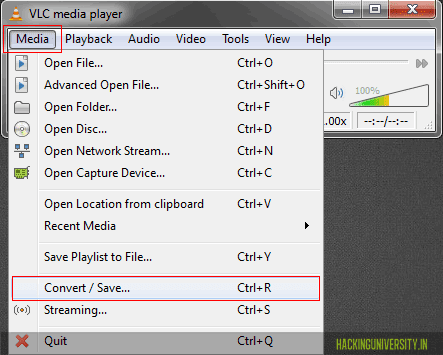

 SMS Caster is an awesome SMS
SMS Caster is an awesome SMS 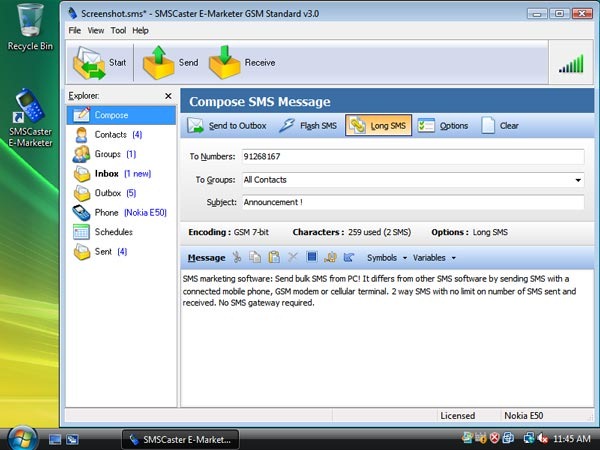
 Free calling is something which everyone wants these days as you call all your friends and family members free of cost. So today I am giving another awesome free calling trick through Evaphone I posted earlier one but this is new and first it was giving just 1 call per day but now they are giving 2 calls per day, so follow the below steps to see how it works.
Free calling is something which everyone wants these days as you call all your friends and family members free of cost. So today I am giving another awesome free calling trick through Evaphone I posted earlier one but this is new and first it was giving just 1 call per day but now they are giving 2 calls per day, so follow the below steps to see how it works.